Windows XP Service pack 2 to 3 without any installation
If you are using windows xp machine most new software installation required windows service pack 3. So if your pc has been installed service pack 2 then you have installed service pack 3.
But this trick shows how to make service pack 2 to service pack 3 without installing windows service pack 3. It is done by editing you windows registry. Before that make sure keep a backup of registry.
Let see how to do it
Please use the following steps:
1). Press windows key+R button
2). type regedit and Press Enter key
3). HKEY_LOCAL_MACHINE\SYSTEM\CurrentControlSet\ Control\windows
4). Right click on CSDVersion and edit value 200 to 300
5). Exit form registry editor and restart Computer
How to reveal saved password of Google Chrome
You can easily reveal passwords which are saved on Google Chrome. When You saved your login credential on Google chrome make sure others cant access you browser. Else It will be vulnerable for your credential.
Revealing password is pretty straight forward.
1). Open Google Chrome Browser
3). Click on the Menu Option
4). Settings
5). Show advanced settings...
6). Passwords and Forms--- Manage Passwords
7). Click on shows passwords
8). Then give windows login credentials and venereal password
Undo Sending Email-Gmail
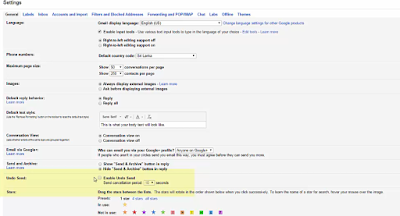
You can set time period to undo the sending email in Gmail. It is pretty straight forward.
This video will demonstrate how to do it.
Further details you can find on google support .
Subscribe to:
Posts (Atom)







